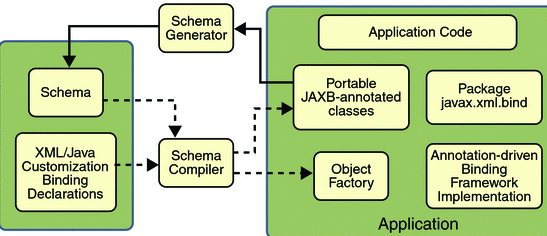Search engines increasingly rely on structured data to understand pages and unlock rich results. If your stack runs on Java—Spring Boot, Jakarta EE, JSP/Thymeleaf—implementing schema markup isn’t just possible; it can be clean, maintainable, and automated. This guide shows how to implement schema markup in Java using JSON-LD, ship it via your templates, validate it, and avoid common pitfalls. Our focus keyword is “schema markup in java,” and we’ll walk through concrete, production-ready patterns.
Why schema markup matters for Java websites
- Better eligibility for rich results: Stars, FAQs, breadcrumbs, product prices, and more. These can improve CTR and downstream conversions.
- Clearer machine understanding: Search engines (and other consumers) parse your content types, relationships, and key attributes.
- Fits server-rendered Java stacks: You can generate JSON-LD server-side and inject it directly into HTML responses—fast, stable, and easy to test.
For Java teams, the goal is to integrate structured data generation into the build and view layers you already maintain. That means clean POJOs, predictable templates, and validation in CI.
JSON-LD vs Microdata vs RDFa in a Java context
- JSON-LD (recommended): Separate, machine-readable script block. Easy to generate in Java and inject into templates. Doesn’t tangle with your HTML markup.
- Microdata/RDFa: Inline attributes mixed into HTML tags. Possible with Thymeleaf/JSP, but harder to maintain and test at scale.
In 2025, JSON-LD remains the most flexible and dev-friendly way to implement schema markup in Java.
Architecture options for schema markup in Java
- Model-driven: Generate JSON-LD from your domain model (e.g., Article, Product) using Jackson. Keeps data authoritative and less error-prone.
- Template-driven: Build JSON-LD in Thymeleaf/JSP templates from model attributes. Fast to start but can become verbose if logic grows.
- Hybrid: Compose JSON in services, pass a string to the view, and render with a simple script tag. Best balance for many teams.
Quick-start: Dependencies and project shape
Most examples below assume Spring Boot with Jackson (included by default). For non-Spring Java apps, the Jackson mapper code stays the same.Maven (if you need Jackson explicitly):
<dependency>
<groupId>com.fasterxml.jackson.core</groupId>
<artifactId>jackson-databind</artifactId>
<version>2.17.2</version>
</dependency>
Example 1: Article schema with Spring Boot + Thymeleaf
Controller that builds JSON-LD with Jackson and injects it into the model:
@GetMapping("/blog/{slug}")
public String blogPost(@PathVariable String slug, Model model) {
// Fetch domain model (simplified)
BlogPost post = blogService.findBySlug(slug);
Map<String, Object> article = new LinkedHashMap<>();
article.put("@context", "https://schema.org");
article.put("@type", "Article");
article.put("headline", post.getTitle());
article.put("description", post.getSummary());
article.put("datePublished", post.getPublishedAt().toString()); // ISO-8601
article.put("dateModified", post.getUpdatedAt().toString());
article.put("mainEntityOfPage", post.getCanonicalUrl());
Map<String, Object> author = new LinkedHashMap<>();
author.put("@type", "Person");
author.put("name", post.getAuthorName());
article.put("author", author);
Map<String, Object> publisher = new LinkedHashMap<>();
publisher.put("@type", "Organization");
publisher.put("name", "Your Company");
Map<String, Object> logo = new LinkedHashMap<>();
logo.put("@type", "ImageObject");
logo.put("url", "https://example.com/logo.png");
publisher.put("logo", logo);
article.put("publisher", publisher);
if (post.getHeroImageUrl() != null) {
article.put("image", List.of(post.getHeroImageUrl()));
}
ObjectMapper mapper = new ObjectMapper();
String jsonLd;
try {
jsonLd = mapper.writerWithDefaultPrettyPrinter().writeValueAsString(article);
} catch (Exception e) {
jsonLd = "{}";
}
model.addAttribute("post", post);
model.addAttribute("jsonLd", jsonLd);
return "blog/post";
}
Thymeleaf template injection:
<script type="application/ld+json" th:utext="${jsonLd}"></script>
Notes:
- Use
th:utextto avoid escaping JSON. - Ensure
datePublishedanddateModifiedare ISO 8601 (e.g., 2025-10-06T08:30:00Z).
Example 2: Product schema with Offers (ecommerce)
Map<String, Object> product = new LinkedHashMap<>();
product.put("@context", "https://schema.org");
product.put("@type", "Product");
product.put("name", item.getName());
product.put("description", item.getShortDescription());
product.put("sku", item.getSku());
product.put("image", item.getImageUrls()); // List<String>
Map<String, Object> brand = Map.of("@type", "Brand", "name", item.getBrand());
product.put("brand", brand);
Map<String, Object> offer = new LinkedHashMap<>();
offer.put("@type", "Offer");
offer.put("url", item.getCanonicalUrl());
offer.put("priceCurrency", item.getCurrency()); // e.g., "USD"
offer.put("price", item.getPrice().toString()); // string or number
offer.put("availability", "https://schema.org/" + (item.isInStock() ? "InStock" : "OutOfStock"));
offer.put("itemCondition", "https://schema.org/NewCondition");
product.put("offers", offer);
String productJsonLd = new ObjectMapper()
.writerWithDefaultPrettyPrinter()
.writeValueAsString(product);
This makes the page eligible for Product rich results. Consider adding aggregateRating and review if compliant with guidelines.
Example 3: BreadcrumbList schema
List<Map<String, Object>> items = new ArrayList<>();
items.add(Map.of(
"@type", "ListItem",
"position", 1,
"name", "Home",
"item", "https://example.com/"
));
items.add(Map.of(
"@type", "ListItem",
"position", 2,
"name", "Blog",
"item", "https://example.com/blog/"
));
items.add(Map.of(
"@type", "ListItem",
"position", 3,
"name", post.getTitle(),
"item", post.getCanonicalUrl()
));
Map<String, Object> breadcrumb = new LinkedHashMap<>();
breadcrumb.put("@context", "https://schema.org");
breadcrumb.put("@type", "BreadcrumbList");
breadcrumb.put("itemListElement", items);
String breadcrumbJsonLd = new ObjectMapper()
.writerWithDefaultPrettyPrinter()
.writeValueAsString(breadcrumb);
Combine multiple JSON-LD blocks on the same page—Article + BreadcrumbList—when they describe the same content coherently.
Serving from JSP instead of Thymeleaf
<script type="application/ld+json">
<c:out value="${jsonLd}" escapeXml="false"/>
</script>
Ensure you sanitize upstream inputs; application/ld+json is not executed by browsers, but you still control the content.
Validation and QA workflow
- Google Rich Results Test: Validate eligibility for rich features. Test the live URL and raw HTML.
- Schema Markup Validator (schema.org): Validate general schema correctness beyond Google’s subset.
- Unit tests for JSON-LD builders: If you create helper methods or POJOs, write tests that assert required properties exist and are well-formed.
- CI checks: Add a step that exports a few representative pages, parses out JSON-LD, and validates it using CLI tools or lightweight JSON schema assertions.
Common pitfalls to avoid
- Mismatched content: Your JSON-LD must reflect on-page content. Don’t declare ratings, prices, or dates that users can’t see.
- Wrong types or properties: Use schema.org’s canonical types (e.g., Article, BlogPosting, Product, Organization) and valid properties for each.
- Forgetting ISO-8601 dates: Use standardized formats for
datePublished,dateModified,availabilityStartDate, etc. - Missing canonical/URL alignment:
mainEntityOfPageorurlshould match your canonical URL strategy. - Over-stuffing JSON-LD: Keep it accurate and lean. Redundant or speculative fields can cause warnings.
Performance and maintainability tips
- Precompute and cache: For high-traffic pages, build JSON-LD strings alongside your view model and cache them with the page fragment.
- Keep it near the head or top of body: JSON-LD doesn’t block rendering, but placing it consistently helps debuggability and some crawlers.
- Create helper utilities: A
SchemaBuilderclass (or service) reduces duplication and centralizes defaults like publisher, logo, and site URL. - Version your defaults: Store organization info, logo URL, and contact points in config so you can rotate assets without code changes.
Example SchemaBuilder sketch:
public class SchemaBuilder {
private final ObjectMapper mapper = new ObjectMapper();
private final String siteName;
private final String logoUrl;
public SchemaBuilder(String siteName, String logoUrl) {
this.siteName = siteName;
this.logoUrl = logoUrl;
}
public String buildArticleJsonLd(BlogPost post) {
try {
Map<String, Object> article = new LinkedHashMap<>();
article.put("@context", "https://schema.org");
article.put("@type", "Article");
article.put("headline", post.getTitle());
article.put("description", post.getSummary());
article.put("datePublished", post.getPublishedAt().toString());
article.put("dateModified", post.getUpdatedAt().toString());
article.put("mainEntityOfPage", post.getCanonicalUrl());
article.put("author", Map.of("@type", "Person", "name", post.getAuthorName()));
article.put("publisher", Map.of(
"@type", "Organization",
"name", siteName,
"logo", Map.of("@type", "ImageObject", "url", logoUrl)
));
if (post.getHeroImageUrl() != null) {
article.put("image", List.of(post.getHeroImageUrl()));
}
return mapper.writeValueAsString(article);
} catch (Exception e) {
return "{}";
}
}
}
Advanced ideas for larger Java sites
- Multiple types per page: It’s valid to have, for example,
BlogPostingplusBreadcrumbListplusOrganizationin the footer—just ensure consistency. - Internationalization: When localizing pages, ensure local currencies,
inLanguage, and region-specific URLs align.hreflangin HTML complements, but is separate from, schema markup. - Event and JobPosting types: If your Java app runs events or careers, these types can drive high-visibility rich results when implemented correctly.
- Content APIs and microservices: If you serve content from a headless CMS, generate JSON-LD from the same source of truth to prevent drift.
SEO checklist for schema markup in Java
- Use JSON-LD with accurate, on-page-aligned data.
- Generate server-side via a builder/service and inject into templates.
- Validate regularly with the Rich Results Test and Schema Markup Validator.
- Keep dates, prices, and URLs canonical and consistent across markup and UI.
- Document your patterns so future devs extend them safely.
Suggested SEO title and meta description
- Title: Schema Markup in Java: How to Implement JSON-LD in Spring Boot and JSP
- Meta description: Learn schema markup in Java with JSON-LD. Step-by-step Spring Boot and JSP examples for Article, Product, and BreadcrumbList, plus validation tips and common pitfalls.
Final thoughts
Implementing schema markup in Java is straightforward when you adopt JSON-LD, centralize your builders, and validate as part of your process. Start with your highest-impact templates—articles, products, and breadcrumbs—and expand from there. With the patterns above, your Java app can ship robust structured data that supports richer search experiences and clearer machine understanding.