Unlock the mysteries of transaction state diagrams with this comprehensive guide and demystify the basics of the ABCs!
Table of Contents
Have you ever heard of transaction state diagrams? If you’re a software developer or someone involved in software development projects, understanding transaction state diagrams is crucial for ensuring smooth and efficient transaction management. In this blog post, we’ll take a deep dive into transaction state diagrams, what they are, and how they can be used in software development. So, let’s get started!
What is a Transaction State Diagram?
A transaction state diagram is a visual representation of the different states that a transaction can go through in a software system. It provides a clear and concise way for developers to model and analyze various scenarios related to transactions.
Unlock the Power of Transaction State Diagrams – Subscribe Today!
Stay informed with our newsletter and master the fundamentals of Transaction State Diagrams.
Transaction state diagrams are commonly used in relational databases, message queues, and enterprise systems. They help developers understand the flow of transactions, identify possible states and actions, and define how the system should behave in different situations.
Components of a Transaction State Diagram
Let’s break down the main components or elements of a transaction state diagram:
Initial State
The initial state is the starting point of a transaction. It represents the state of the transaction before any action or event has occurred. In many cases, it is denoted by a circle or a rounded rectangle labeled with the initial state name.
States
States are different stages or conditions that a transaction can transition to. They represent the specific states that a transaction can be in during its lifecycle. For example, a transaction could be in an “Active” state, a “Pending” state, or a “Completed” state.
Each state is represented by a box labeled with the state name. The transitions between states are usually depicted by arrows.
Actions
Actions signify the activities or events that trigger state transitions in the diagram. They represent the operations or tasks that need to be performed for a transaction to move from one state to another.
Actions are denoted by labels on the arrows connecting the states. For example, an action might be “Submit Order” or “Cancel Transaction”. These actions determine the path a transaction takes in the diagram.
Decision Points
Decision points are specific points in the diagram where certain conditions or events are evaluated to determine the next state. They represent forks in the flow of the transaction, where choices need to be made based on the outcome of a decision.
Decision points are usually depicted as diamonds in the diagram. Each decision point has multiple outgoing arrows, with each arrow representing a different decision or condition.
End States
End states indicate the final outcome or completion of a transaction. They represent the states a transaction can reach after all actions and decisions have taken place.
There are usually two types of end states: successful completion and failed completion. A transaction can either end in a “Success” state, indicating that the transaction was completed successfully, or a “Failure” or “Error” state, indicating that something went wrong during the transaction.
End states are depicted by labeled circles or rounded rectangles, similar to the initial state. They provide a clear indication of the final outcome of the transaction.
Understanding State Transitions
State transitions are the key concept in transaction state diagrams. They determine how a transaction moves from one state to another based on specific conditions or events.
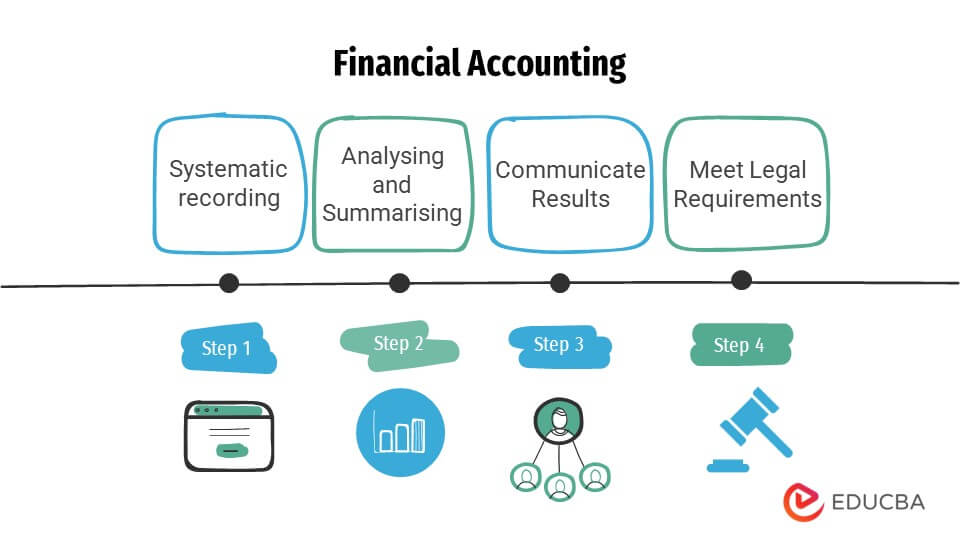 Image courtesy of www.educba.com via Google Images
Image courtesy of www.educba.com via Google Images
When an action is triggered, the transaction moves from its current state to the next state defined by that action. The diagram depicts the sequence of states and transitions that a transaction can go through during its lifecycle.
Decision points play a crucial role in determining which state a transaction transitions to. At each decision point, the conditions or events that need to be evaluated are specified, and the appropriate transition is defined based on the outcome of the evaluation.
For example, let’s consider an e-commerce system. A transaction might start in the “Cart” state when a user adds items to their cart. The action “Proceed to Checkout” could trigger a transition to the “Checkout” state. At the decision point labeled “Is Payment Valid?”, the system evaluates whether the payment information provided by the user is valid. If the payment is valid, the transaction transitions to the “Payment” state. Otherwise, it transitions to the “Error” state.
Practical Use Cases of Transaction State Diagrams
Now that we understand the basics of transaction state diagrams, let’s explore some real-world use cases where they come in handy:
- Relational Databases: Transaction state diagrams help manage and track the state of database transactions. They provide a visual representation of the flow of data and ensure data integrity.
- Message Queues: Transaction state diagrams are useful in message-oriented middleware systems. They help handle message processing, ensuring proper sequencing and error handling.
- Enterprise Systems: Transaction state diagrams are crucial in large-scale enterprise systems, where complex workflows involve multiple transactions and systems. They provide a clear understanding of the system behavior and aid in troubleshooting and optimization.
By utilizing transaction state diagrams in these scenarios, developers can gain better insights into the transaction lifecycle, identify potential bottlenecks or error-prone areas, and design more robust and reliable systems.
Best Practices and Tips
Here are some best practices and tips to consider when working with transaction state diagrams:
Image courtesy of www.alibabacloud.com via Google Images
- Keep it Simple: Transaction state diagrams should be simple and easy to comprehend. Avoid unnecessary complexities and make sure the diagram clearly represents the flow of transactions.
- Update and Maintain: Keep your transaction state diagrams up to date as the system evolves. Changes in requirements or system behavior may require modifications to the diagram to accurately reflect the current state of the system.
- Practice and Experiment: Gain hands-on experience by creating transaction state diagrams for different scenarios. Experiment with different actions and decision points to better understand the impact on the transaction flow.
- Utilize Tools and Resources: There are various tools and resources available that can help you create and work with transaction state diagrams more effectively. Explore these options to streamline your diagramming process.
By following these best practices and tips, you can leverage transaction state diagrams to their fullest potential and enhance your software development projects.
Unlock the Power of Transaction State Diagrams – Subscribe Today!
Stay informed with our newsletter and master the fundamentals of Transaction State Diagrams.
Conclusion
Transaction state diagrams play a vital role in software development, enabling developers to model and analyze transaction workflows effectively. By understanding the different components of transaction state diagrams and how state transitions occur, developers can ensure reliable and efficient transaction management.
Whether you’re working with relational databases, message queues, or complex enterprise systems, transaction state diagrams provide a visual and intuitive way to understand and design transactional processes.
So, next time you come across the need to manage and track transactions in your software development projects, remember the ABCs of transaction state diagrams!
