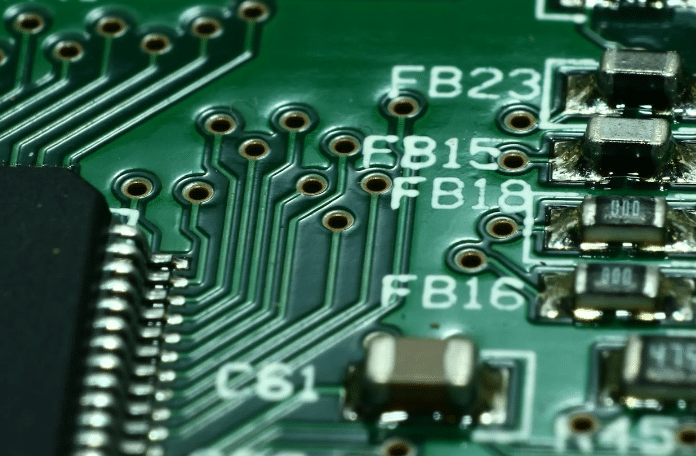Discover the hidden power of cache memory in your devices with this comprehensive guide for beginners. Don’t miss out!
Welcome to our beginner’s guide to understanding cache memory! If you’ve ever wondered why your computer runs faster after it’s been turned on for a while, or why certain tasks seem to be completed quicker, the answer lies in the fascinating world of cache memory. In this article, we’ll explore the different types of cache memory, how they function, and why they are essential components in optimizing your computer’s performance.
Cache memory is a type of high-speed volatile memory that holds frequently accessed data and instructions for quick retrieval by the CPU. Think of it as a temporary storage space that sits between the CPU and the main memory, providing a fast-access bridge for commonly used information. By storing data close to the processor, cache memory reduces the time it takes for the CPU to access and process information, ultimately speeding up your computer’s performance.
Level 1 (L1) Cache
The L1 cache is the smallest and fastest cache memory located directly on the CPU chip. Its primary function is to store critical data and instructions that are frequently accessed by the processor. Because of its proximity to the CPU, the L1 cache significantly speeds up data retrieval and execution, making it an essential component in optimizing processing speed.
Level 2 (L2) Cache
Slightly larger than the L1 cache, the L2 cache is situated outside the CPU but still on the same chip. This cache memory serves as a middle ground between the ultra-fast L1 cache and the slower main memory. By storing additional data and instructions that may not fit into the L1 cache, the L2 cache helps bridge the speed gap between the CPU and main memory, further enhancing processing efficiency.
Level 3 (L3) Cache
The L3 cache is the largest cache memory among the three levels and is located further away from the CPU. Acting as a backup for the L1 and L2 caches, the L3 cache stores even more data that may be needed during processing. By providing a larger cache memory capacity, the L3 cache contributes to further improving processing speed and overall system performance.
In conclusion, cache memory plays a crucial role in optimizing a computer’s performance by reducing data retrieval times and improving processing efficiency. Understanding the different types of cache memory – L1, L2, and L3 – and how they function can help you appreciate the intricate workings of your computer system. So, the next time you marvel at how quickly a task is completed on your computer, remember that cache memory is the unsung hero working behind the scenes to make it all happen seamlessly.
We hope this guide has shed some light on the importance of cache memory and how it contributes to a smoother computing experience. If you’re interested in diving deeper into advanced cache memory concepts and technologies, stay tuned for more insightful articles and updates from our blog. Happy computing!