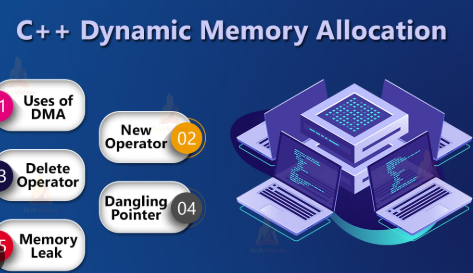Memory management is one of the most critical aspects of programming in C++. The ability to directly allocate, manipulate, and deallocate memory gives C++ immense power but also comes with significant responsibility. Improper memory management can lead to bugs, memory leaks, or undefined behavior. In this article, we’ll dive deep into memory management in C++, covering its key concepts, best practices, and tools available for managing memory effectively.
Understanding Memory in C++
Before diving into the specifics of memory management, let’s break down the types of memory in a typical C++ program:
- Stack Memory:
- Stack memory is used for local variables and function calls.
- It is managed automatically by the compiler, which allocates memory when a function is called and releases it when the function exits.
- Stack memory is limited and generally faster than heap memory.
- Example:
cpp
void example() { int x = 10; // Stored in stack memory }
- Heap Memory:
- Heap memory is used for dynamic memory allocation.
- It is managed manually by the programmer using operators like
newanddelete. - Unlike stack memory, heap memory can grow or shrink at runtime.
- Example:
cpp
int* ptr = new int(10); // Memory dynamically allocated on the heap delete ptr; // Memory manually deallocated
- Global/Static Memory:
- Global variables and static variables are stored in a fixed memory area.
- This memory persists for the entire duration of the program.
- Code Segment:
- The code segment stores the compiled program instructions.
Key Memory Management Keywords in C++
C++ provides several memory management keywords to allocate and deallocate memory. These keywords are crucial for managing heap memory efficiently.
- new:
- The
newoperator is used to allocate memory dynamically on the heap. - It returns a pointer to the allocated memory.
- Example:
cpp
int* num = new int(5); // Allocates memory for an integer and initializes it to 5
- The
- delete:
- The
deleteoperator is used to deallocate memory that was allocated usingnew. - Failure to use
deletecan lead to memory leaks. - Example:
cpp
delete num; // Frees the memory allocated for num
- The
- new[] and delete[]:
- To allocate and deallocate memory for arrays, C++ provides
new[]anddelete[]. - Example:
cpp
int* arr = new int[10]; // Allocates memory for an array of 10 integers delete[] arr; // Frees the memory allocated for the array
- To allocate and deallocate memory for arrays, C++ provides
- malloc and free:
- These are C-style memory management functions inherited from the C programming language.
mallocallocates memory, whilefreedeallocates it.- Unlike
new,mallocdoes not call constructors, and unlikedelete,freedoes not call destructors. - Example:
cpp
int* ptr = (int*)malloc(sizeof(int) * 5); // Allocates memory for 5 integers free(ptr); // Frees the memory
- smart pointers:
- Introduced in C++11, smart pointers manage memory automatically.
- They are part of the Standard Template Library (STL) and include tools like
std::unique_ptr,std::shared_ptr, andstd::weak_ptr. - Example:
cpp
#include <memory> std::unique_ptr<int> ptr = std::make_unique<int>(10); // Automatically manages memory
Best Practices for Memory Management in C++
Proper memory management is crucial to avoid problems like memory leaks, dangling pointers, and undefined behavior. Below are some best practices:
- Always Pair new with delete:
- For every memory allocation using
new, ensure you deallocate it usingdelete. - Example:
cpp
int* num = new int(10); delete num; // Deallocate after use
- For every memory allocation using
- Use Smart Pointers:
- Smart pointers (
std::unique_ptr,std::shared_ptr,std::weak_ptr) are modern C++ tools that automatically manage memory, reducing the risk of memory leaks. - Example:
cpp
#include <memory> std::shared_ptr<int> sp = std::make_shared<int>(20);
- Smart pointers (
- Avoid Memory Leaks:
- Memory leaks occur when dynamically allocated memory is not deallocated.
- Use tools like Valgrind or AddressSanitizer to detect leaks.
- Beware of Dangling Pointers:
- Dangling pointers occur when you delete memory but still try to access it.
- After deleting memory, set the pointer to
nullptr. - Example:
cpp
int* ptr = new int(10); delete ptr; ptr = nullptr;
- Use RAII (Resource Acquisition Is Initialization):
- RAII ensures that resources like memory are acquired and released in a predictable manner, often using constructors and destructors.
- Example:
cpp
class Resource { public: Resource() { ptr = new int(10); } ~Resource() { delete ptr; } private: int* ptr; };
- Avoid Manual Memory Management When Possible:
- Use STL containers like
std::vector,std::string, andstd::mapinstead of raw pointers. - Example:
cpp
std::vector<int> vec = {1, 2, 3, 4};
- Use STL containers like
Common Memory Management Issues
Below are some common pitfalls related to memory management and how to avoid them:
- Memory Leaks:
- Occurs when dynamically allocated memory is not released.
- Example:
cpp
int* ptr = new int(10); // No delete -> Memory leak
- Dangling Pointers:
- Occurs when a pointer is used after its memory is deallocated.
- Solution: Set the pointer to
nullptrafter deletion.
- Double Deletion:
- Trying to delete memory that has already been deleted can cause undefined behavior.
- Example:
cpp
int* ptr = new int(10); delete ptr; delete ptr; // Undefined behavior
- Invalid Memory Access:
- Accessing memory that has not been allocated or has already been freed can lead to segmentation faults.
- Example:
cpp
int* ptr = nullptr; *ptr = 10; // Invalid memory access
Tools for Memory Management in C++
C++ provides various tools and libraries to help with memory management:
- Valgrind:
- A popular tool for detecting memory leaks and other memory issues.
- AddressSanitizer:
- A fast memory error detector available in modern compilers like GCC and Clang.
- STL Containers:
- Containers like
std::vector,std::list, andstd::mapmanage memory automatically.
- Containers like
- Smart Pointers:
- Smart pointers in the
<memory>header are a modern solution for automatic memory management.
- Smart pointers in the
The Future of Memory Management in C++
With the advent of modern C++ standards (C++11, C++14, C++17, and beyond), memory management has become much easier with features like:
- Smart Pointers: Automate memory management.
- Move Semantics: Optimize memory usage.
- Standard Containers: Reduce the need for manual allocation.
While manual memory management is still a core feature of C++, these modern tools significantly reduce the risk of common memory-related bugs.
Conclusion
Memory management is at the heart of C++ programming. While the language gives you fine-grained control over memory, this power comes with responsibility. Proper use of tools like new, delete, and smart pointers can help you write efficient and bug-free code. As modern C++ evolves, features like smart pointers and STL containers make memory management easier and safer than ever before.By following best practices, using modern tools, and staying vigilant for common pitfalls, you can master memory management in C++ and build robust, high-performance applications